Products
Portal Broadcast Manager
KTC’s answer to mass communication with Portal Users comes in the form of the Portal Broadcast Manager.
This tool is designed to allow authorised users to create broadcast messages intended for selected (or all) portal users and distribute these messages automatically for the portal user to read whenever they log on next.

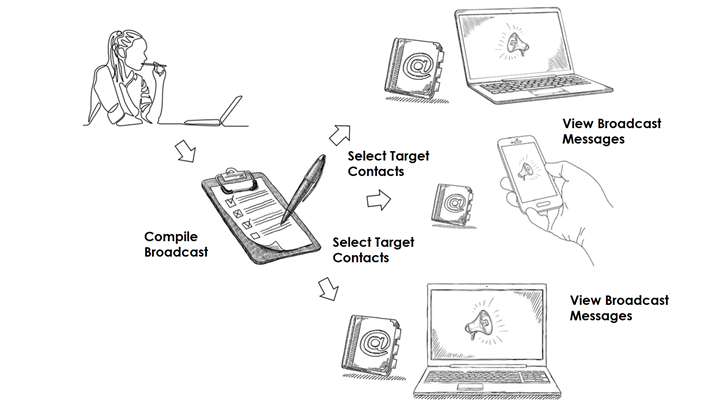
Using the functionality is easy.
First, the user will start by creating/capturing the actual message to be sent.
Next, the user selects one or more portal users to include in the broadcast. Users may be added or removed from the audience at any point.
Finally, once ready the user may activate the message, after which the broadcast will become visible to users. Should the user wish, the broadcast may also be recalled/deactivated at any point. Any user that has not read the message yet, will no longer see it.
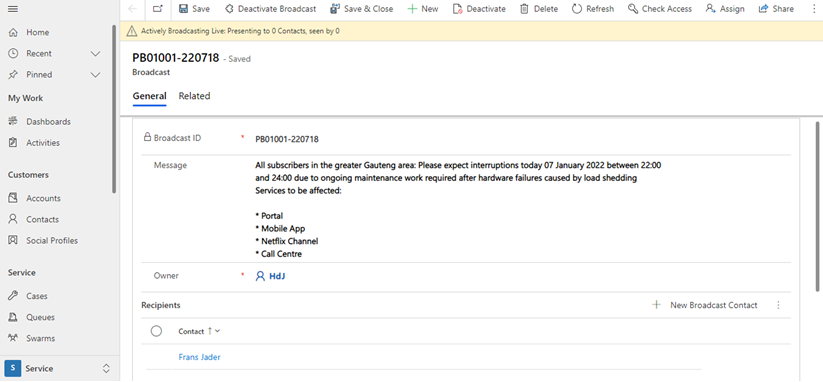
On the back-end, the solution displays a status bar for each broadcast showing it’s status (active or deactivated), as well as how many users are currently being broadcast to-, and how many has actually read the message.
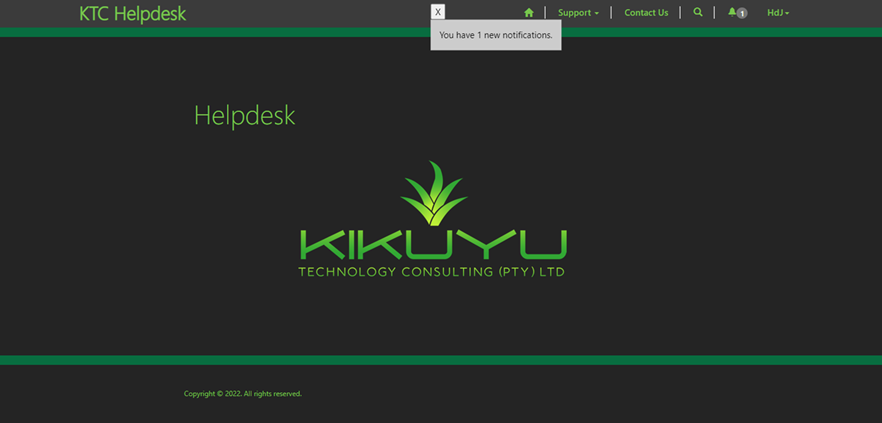
On the portal, the user will immediately see a notification whenever logged on. In addition, a notification counter or badge count is also shown on the user’s status bar, indicating how many un-read broadcast messages are waiting.
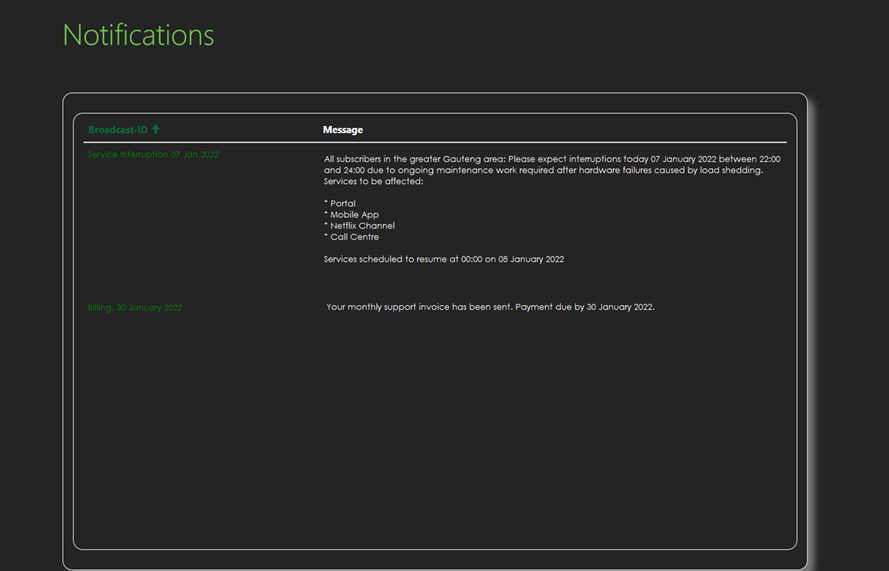
When viewing broadcast messages, the user is presented with a list view showing all the current broadcast messages. The user may click to open a specific message and read any further details.
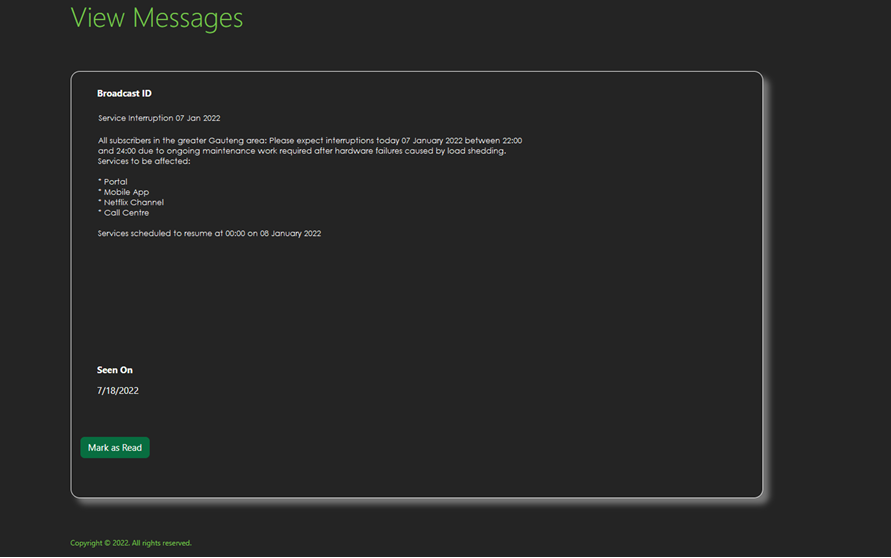
Depending on the user’s situation, he/she may choose to leave the broadcast as “un-read” or click a button to notify receipt. This is to allow users to follow up on broadcasts should they not necessarily be in the position to do so upon reading.
Should you be interested in a demonstration or perhaps wish to enquire about similar functionality, please reach out to us at support@kikuyu-tech.co.za.
dHRE - Dynamics Hybrid Routing Extension (Under Construction)
The Dynamics Hybrid Routing Extension (dHRE) is focused on providing clients with improved routing functionality. The out-of-box D365 product offers routing to either individuals and/or queues. The Queueing functionality works as follows:
- Step 1: The work item is Captured/Created/Updated, and when ready, Queued. In the event that out-of-box Routing functionality has been configured, the work item is then routed directly to a person (user) or to a Queue (sometimes referred to as a resolver group).
- Step 2: Members of the Queue may opt to Pick one or more work items. This implies taking ownership of the work item and responsibility for completing the work required to satisfy the client’s request
-And/Or-
One or more Queue Managers may manually choose one or more work items from the Queue and assign them to a specific user directly. This means that responsibility and ownership are not chosen by the user, but rather assigned by a manager or supervisor.
Out-of-box routing functionality usually satisfies the needs of organisations with a relatively straightforward work assignment process. However, this functionality falls short when companies require a more specific routing process, specifically when FIFO or LIFO assignment of work items becomes detrimental to effective work distribution.
dHRE has been designed to offer functionality for clients that specifically require either Round-Robin Queue Assignment or Weighted Queue Item Distribution functionality. Since the two methodologies do not share the same working logic, it is possible to allow combinations of these where the client may need it.
dHRE is considered a Hybrid extension as it may be deployed on top of existing solutions without interrupting functionality at all. Once deployed, the client may start configuring routing logic additional to their existing functionality which would then immediately employ the new methodologies if configured. All normal OOB functionality remains, or, should the client wish, be extended/diverted to use the extended functionality deployed.
-Coming Soon!.....